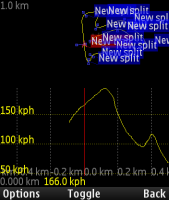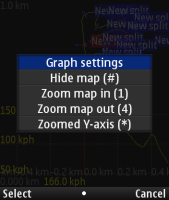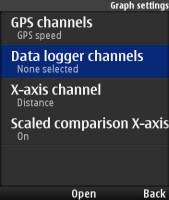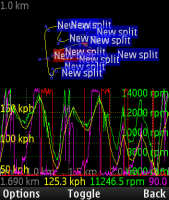Note:
You can install PC-version of RaceChrono to a PC or laptop, and copy data
from your mobile phone, and view your data with PC or laptop.
Or you can export data from RaceChrono; and use other applications to explore
and analyse data. See Data exporting for more info.
Go to "Lap times" list, select a lap and press "Open", and "Open", and "Options"
Select "Graph settings", and "Data logger channels", and select which channels
you would like to see on the graph.
And for example:You can hide the map by pressing button # on the phone, and
stretch the view horisontally with joystick, to view the data more detailed.