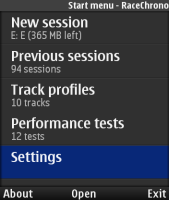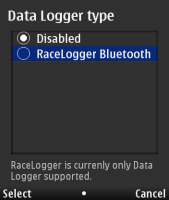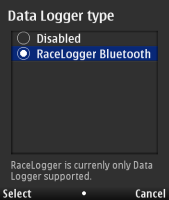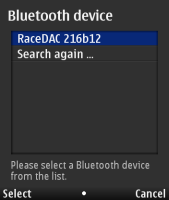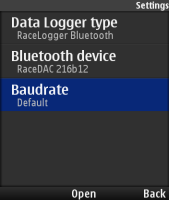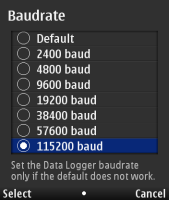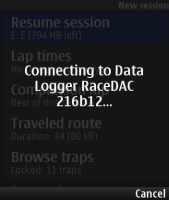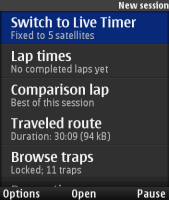First turn on RaceDAC, and go to your phones bluetooth settings, and pair RaceDAC (pin code: 1234) with your phone, and set the connection trusted.
If you do not set the bluetooth connection trusted between your phone and RaceDAC, pin code will be asked every time when you start logging data with RaceChrono, and RaceChrono would like to use the bt-connection to RaceDAC.
Then start RaceChrono and go to "Settings", "Data Logger", "Data Logger Type" Select "RaceLogger Bluetooth", and RaceChrono will search for connection. Nevermind those obsolete texts; RaceDAC is supported. After RaceDAC is found, select it, and set "Baudrate" to "115200".
Once you have activated data logging, data will be automatically logged whenever you start a session with RaceChrono. If you do not want to log RaceDAC data, go to: "Settings" - "Data logger" - "Data logger type", and set it "Disabled".
When you start a session with RaceChrono, it first connects to GPS and then to RaceDAC, and then goes to session main view.